The easy way! Did you know that you can make your own beautiful paper? You can then print it on heavy weight cardstock matte presentation paper and use it like scrapbook paper. I'll show you how to make your own pretty rose paper as a big floral print in GIMP just using one image and the paint tool on the background. The smaller seamless floral print is made different so that's for another tutorial.
First open an 8.5" x 11" workspace with a white background. Then go hunting in your stash for a pretty public domain flower bouquet... or just grab and use this one. You can also cut out individual flowers and position them yourself.
Then we are just going to duplicate and put smaller bouquets in the white spaces to fill it in. Now it looks like this:
You can stop at any point or save each version you create by just changing the background color with the color fill tool, you can resize them all the way you want or even use a single flower in-between the larger ones. Whatever you want to make. This one has a different color background.
And this is the possible outcome if you followed mine. You should play around with all the settings and if you don't like what you made just 'Ctrl + z' and undo it so you can try a different setting.
You can also play around with different backgrounds like dots, colors or stripes, etc. Have fun and make yourself something you really like!

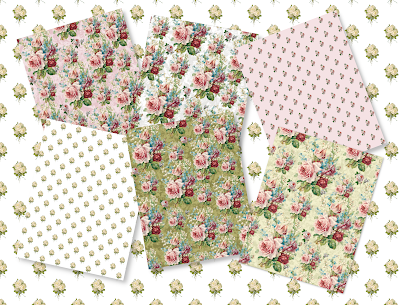






Comments
Post a Comment
Thank you for taking the time to comment. Comments are being spam filtered and are usually added within the hour.