I'm glad I wrote this stuff down because I'd never remember it otherwise. So I've been pushing all the buttons in GIMP trying to figure out things. And I discovered how to make stripes, dots and simple patterns a while back. But I also accidentally discovered how to make a starburst.
I bet this one brings back memories, huh?
Remember when these were popular back in the day about a decade ago for scrapbooking papers and advertisements? I do. I thought they were a little too 'bold and in-your-face' so I didn't use them very much for my scrapbooking needs. So they are very much 'vintage' now and I finally like them somewhat. So first you need stripes to make a starburst.
HOW TO MAKE STRIPES
There are several ways to make stripes so you could just go look it up on YouTube or make them like I do. Mine is the easy way. I accidentally discovered how to make a lot of things in GIMP. You just have to experiment and push all the buttons. 'Ctrl + Z' will undo just about anything so you can push a different button.
This is the easiest way I know of to make stripes. The 'line width' is where it's at. Pay attention to that. You can play around and fancy them up later. With any color on a blank page go to 'Filter | Render | Pattern | Grid' and unlock the line width and height by clicking on the lock at the end of the row. Take the line height to '0' for vertical stripes or take the line width to '0' for horizontal stripes. Then you can make stripes of different widths and pick another color from there. Play with all the sliders until you get a basic two color stripe like this. Or you can use the settings I used.
ONE BUTTON AWAY FROM A STARBURST
Then go to "Filters | Map | Little Planet' and this is what you'll get with these settings if your stripes are like mine. If your stripes are not exactly the same width, you might get a different burst with a slightly 'off' burst here or there. Keep practicing and you will figure it out.
This one is a little easier on the eyes than the yellow one. I think they actually look best as a background to highlight an object where the object covers most of the starburst center, but your graphics and colors need to be compatible for them to work. Here's another experiment.
Have fun!

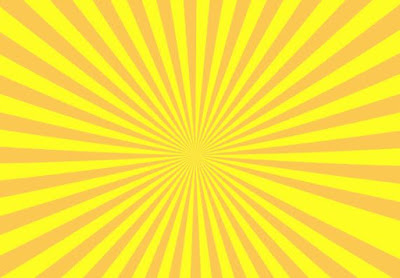





Comments
Post a Comment
Thank you for taking the time to comment. Comments are being spam filtered and are usually added within the hour.